
It is very simple to check whether a site is Google News Approved or Not. Simply Type the name of the site on News.google.com. If it pops up on the search box as a News source, it is Google News Approved site. If site doesn’t appear, it means it’s not approved.
Google news space has changed a lot recently and it doesn’t work they way it used to be. Back in the day in order to check Google news approved site you have to just type the name of the site on Homepage news section.
If you see articles show up in the news section of Google, It means the site is approved. This method still works for the old sites but for the new sites checking Google news approval is different. Google news sites are now managed via new Publisher Center with some new features.
New Method to Check Google News Approved Websites
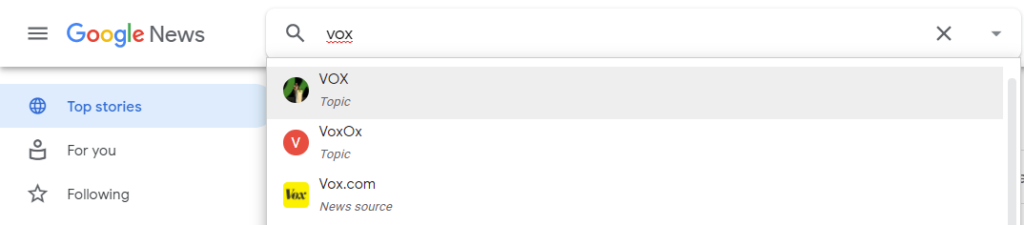
- Simply go to news.google.com and type site title but not the complete URL, for Example “Vox”, by typing this approved site pops up on the auto suggestion of search box as a news source
- Click on the News Source. You will be able to see articles of the publication
- You Can Also Check Google News approved websites on Google News app, simply go to Google news app and type site title without TLD. You will be able to see approved site on the app.
- In order to confirm that site is live and indexing perfectly on Google news. You can go to homepage news section of Google and type site name with “Site:” Tag. For example “site:vox.com.” You will see all the indexed articles of a News site.
Old Method to Check Google News Approved Website

- Old method to check Google news site is very simple. You just have to type site name with TLD on the news section of Google homepage. An approved site shows up on news tab with all indexed articles
- This method applies to only old sites. If you are checking old approved sites than this method will work perfectly but for newly approved sites this method doesn’t work.
- In order to check newly approved new edition news sites you have to type “site:” It is very simple to check Google news approved website.
How to Confirm If Google News Approved Site is indexing properly on Google News?

It is very important to check Google news site’s indexing status on Google. Normally active Google news sites don’t have any indexing issue but some news sites do have indexing issues. Low quality content poor hosting and misleading information can cause this.
In order to confirm the news site is good, you just have to make sure that all the new articles are live on news.google.com and Google news app.
Want to Know The Difference Between Old Editions Sites and New Edition Sites?
Old Editions Sites are News Sites that got approved before 2019 update. In simple words sites approved under old publisher center are called old editions. On the other hand sites that approved under new publisher center are called new editions.
