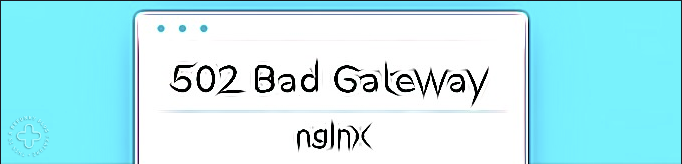502 Bad Gateway error means your server is acting as a proxy for another server due to some network issues.
Have you ever encountered a webpage saying 502 bad gateway error? Have you ever wondered what does it mean? Then let’s read this article as in this article I am going to share information about what does 502 bad gateway error mean? What are its different variations? What causes it? And most importantly how can we resolve it?
What Is 502 Bad Gateway Error Exactly?
The HyperText Transfer Protocol (HTTP) 502 Bad Gateway error is a general indicator that something went wrong with the server communication of the website. It does not have to do anything with your computer. Because it’s a generic issue therefore it does not tell the actual problem. This error can be seen on any kind of device whether it be Windows, Android, or iOS.
Different Variations of 502 Error
Sometimes a 502 error is shown when you visit a certain site. This error has different variations, sometimes it is also shown as:
- Error 502
- 502 Bad Gateway
- 502 Bad Gateway NGINX
- HTTP Error 502- Bad Gateway
- 502 Proxy Error
- HTTP 502
- 502 Service Temporarily Overloaded
Number Of Problems That Might Cause 502 Error
1. Failure of the Server:
There are many server issues that can cause this problem, for example, maybe that server has completely crashed, or it has failed to load. Maybe the server is violating any terms and conditions of the service provider. Also sometimes the server goes offline for maintenance and many more.
2. Error In Browser
Many users install extensions on their browsers that might lead to errors when rendering a site. Also, the browser being outdated can also cause this error to occur. Because the outdated features of the browser might not be able to load the website properly.
3. Server is not Working
If there is a very high amount of traffic on the server, then you might see this message. Also if the server is not accessible or down then 502 bad gateway error messages can also occur.
3. Domain Name
If the domain is not determining the right IP address, then this message can be seen. This usually happens when incorrect DNS records have been set at the domain hosting level. This can also happen due to some changes in DNS, as these changes take time to get affected globally.
4. Block Request by Firewall
The firewall blocking the transmission between the servers might be the most common reason to get a 502 error message. Also, the WordPress security plugins might have blocked the communication between servers or they can even block your local or ISP IP. Also, DDOS protection systems can also block requests from servers.
Impact Of Error 502 On SEO Of Your Website
If your site is continuously showing this error message then it will have bad effects on the SEO of your webpage. All this will happen because your visitors will have a bad experience on your sites. After some time, your site will be completely deindexed on the search engines because your site will not show any data which will cause high bounce rates and as a result, the rank will be dropped too.
How To Solve This 502 bad Gateway Error
Well, there are some common and effective fixes for this 502 bad gateway error. We hope that they will help you to resolve your problem.
1. Reload The Page
Before diving deep into finding the solution, first, reload the page because many times this issue is resolved by simply reloading it. If by reloading, the page shows no error there wasn’t a major technical error.
2. Look for Server Connectivity Issues
If there is any maintenance running on your website’s server or it is down for some other reason, then you might see a 502 error message. You can either wait and check when the maintenance is done or otherwise troubleshoot your site for connectivity issues.
3. Check for Any DNS Changes
DNS changes take time to effect. Therefore, whether you have changed your host servers or have moved the website to a different IP address, your site won’t be able to run until these DNS changes take effect. Until then you are going to see 502 bad gateway errors.
4. Filter Your Logs
Server logs contain all the information about your server’s health and status. Check these logs carefully to see whether there are any alarming issues found or not.
5. Fix Faulty Firewall Configurations
Your firewall must work properly all the time as it keeps malicious software away from your website. It also saves your website from DDoS attacks. Sometimes a defaulted firewall sees a request from a content delivery network as an attack on your server and blocks it. As a result, you see a 502 bad gateway error.
In order to avoid this problem keep your firewall up to date and fix any alarming issue on time.
6. Sieve through Your Website’s Code to Find Bugs
Sometimes the code of your website gets bugged and you see the error message. Sieve through the code in order to search for the bug or you can also copy your code to a development machine, it will search your code for bugs and point out where things went wrong.
7. Contact Your Host
If you can’t get the issue fixed then your host company will call, they might be able to fix it for you. They will check deeper into the issue and check whether the issue is at their end or not. If it is their fault then they will fix it in some time.
8. Try Another Browser
A possibility is that the issue is with your browser. In order to check it, try using other browsers like Safari, Google Chrome, or Microsoft Edge. But if the problem is still there and you are still seeing 502 bad gateway errors, then you can try another solution.
9. Clear Your Browser’s Cache and Cookies
If your problem is solved by changing the browser then it means that your old browser had cached corrupt files. Therefore, clean your browser’s cache and cookies. Now try loading the page again. In most cases, the problem is solved by this step.
10.Restart Your Devices
If upon running diagnostics, you found out that your site is just down for you and the problem didn’t solve even by changing browsers. Then restart your device as the problem is something on your end. There come some temporary issues sometimes that cause this 502 bad gateway error, which are usually solved by restarting the device.
Now that you know what does 502 bad gateway error mean and how to resolve them. Next time, whenever you see this message, try following these steps and you will resolve this issue if there is no major technical issue on either end.