How To Get Website Approved in Google News
How to get Google News Approval or How to get website Google news approved. Well we made it easy for you. You can get your site approved as a Google news source if your site is completely optimized for Google news.
How to Get into Google News
Getting into Google news can be little trick if you are unaware of Google news. Google has completely changed Google News Product after introducing the new publisher center. Do you know Google news sites drive more traffic than any other organic SEO sites. Google news platform is very powerful and has the ability drive massive traffic to your site.
Therefore, inclusion in Google news is very important specially if you are running a news site. Your website can have all the great content in the world but if it’s not ranking it’s useless. Google News indexes your content instantly attract more visitors. So it is very beneficial if your site is included in Google news.
Now the question is how to get Google News approval. In order to get Google news approval your site has to meet the demands of Google News. Google News SEO optimized sites tend to get approved in Google News faster compare to poorly optimized sites. First you need to create a specific niche oriented news site and published some good quality original news articles on your site.
You will only get accepted as a news source in Google news if your site represents original reporting. It is true Google allow aggregated content but Google News appreciates original reporting. You need to add your own editorial skills in the news articles for better results. So your number one priority is to create original highly optimized news related to content. You will be recognized as a unique news source in Google News.
Before Jumping into the basics of Google News, Let’s Understand Google News Indexing System
Google News doesn’t publish news stories itself. Google News is just a product that allows all major and minor publishers to use this platform to spread awareness in people. Google news algorithm aggregates news from thousands of sources and present it to the people who are interested in it. It also customizes news in different categories, regions and interests. Credibility and authority of a news source is also important when it comes to extremely important topics
Remember Google News Top Priority is to provide facts to people and Google News algorithm is smart enough to decide which news source deserves top coverage and which doesn’t. Ranking within Google news depends on freshness of content and authoritativeness of news source. In order to be in Good books of Google News Your site needs to load fast. It should also present original reporting means original and authentic news stories.
Difference between Old Google News and New Google News
Do you know? Google News team manually checks your site before approval. Google News team also does some manual curation for extremely important topics that has major interest value. For example sports events, awards shows and elections. Google news makes sure that no one can mislead readers with false information. If your site presents false information and contain some misleading content, Google news will recognize it and remove your publication as a news source from Publisher Center.
Now Move back to Old and New Google News. Google News is pretty much same but recently few major changes have come. Old Google news sites appear on homepage News section of Google. On the other hand newly approved sites appear on news.google.com and Google News app. This change came back in 2019 on the launch of New Google News Publisher center.
This step allows publishers more freedom and ease. It also allows readers to follow their favorite publication and optimize their news based on personal interest. You can also like and dislike any news stories. You can also hide news stories coming from publishers you don’t trust and like. New Google news is more efficient and effective compare to old. But new publishers are not happy about it and because it is almost impossible for a new publication to appear on tradition homepage of news like old publication.
How to Get Website Approved in Google News (Technical Guidelines)
We hope you have understood the basics of Google News. Now let’s move to technical guidelines that will help you to appear in Google news. Before submitting your site to Google news makes sure that your site has Accuracy, transparency, clarity, original reporting, rich editorial skills, AMP Installed and XML News Sitemap.
Accuracy
Your site needs to have accurate news related content. It should show highly optimized News SEO content that is authentic and have the ability to attract readers. You are allowed to create attractive headlines in Google News but make sure your headlines don’t mislead readers. If you are small publisher get the accurate information from major sites like BBC and CBS and don’t afraid to mention them as an original source of news. It helps Google News algorithm to determine accuracy of your articles.
Be Transparent
Transparency is also very important in Google News. Your sites need to show author names and their social profiles like twitter and Facebook. Google news supports transparency and wants readers to know about who is writing articles for them. Sometime readers want to connect with authors and editors of their favorite publication. Therefore, if you provide author bios at the end of the news post, it will help readers to get in touch with their favorite author/editor. Google news likes transparency and wants to know who is behind the news publication. This aspect also improves your credibility.
Clarity
Make the news clear and simple. Clarity is very important aspect of Google news policies. Make your news content clear and concise. Use simple approach while writing. Don’t complicate things for reader. Don’t confuse readers. Remember you are writing news not a piece of literature. So be careful and hire a editor for you if you can. Otherwise train your writers to be clear and to the point. Don’t distract from real subject and give your readers news without wasting his/her time.
Original Reporting
Original reporting is the only thing that will make you stand out in your niche. If you copy or duplicate other’s content, you will never able to rank in top stories. Google news will never see you as authoritative news source. You will also rank lower than others. Your news site will fail to attract unique readers. Your traffic will drop which means drop in revenue. Therefore, original reporting is a must when you are starting and running a news site.
AMP Installed
Install AMP on your site. It is very simple. You can easily install AMP with plug-in. Google news ranks sites in top stories that have AMP installed. Mobile friendly pages help your site to get more visitors coming from cell phones. As you already know majority of people use mobile not desktop. Therefore, adding AMP on your site will improve your ranking and visibility. If you are not comfortable with AMP, you can use premium themes that support both mobile and desktop versions.
Google News Sitemap
Generate Google News Sitemap. You can easily do that if your site is on word press. Simply install plug-in named Google News Sitemap Generator. Submit your news sitemap in Google Search Console. Google news sitemap is very important. It helps search engines to index your news site perfectly. Normally Google bots index sites whenever they want. But having schema and sitemaps helps in accurate and fast indexing.
Now your site is ready for submission in Publisher Center
Submit Your Site in Google News Publisher Center
How do I get Google News Publisher? Sign in into your Google Gmail account and type “Google news publisher center” in Google search box. Click on “Google Publisher center. Then Click on “Add Publication.” After that you need to fill a form. You need to provide Google news publisher center basic information of your news site. For example publication name, description of your news site , category, primary language, website URL and Country.

(Publication Name)
(Description of Your News Site)
(Category of Your Site)
(Language of Your Site)
(Country Name) You are allowed to choose country and region where you want your news site to appear
(Website URL) After adding the URL you need to verify the URL in search console. So make sure your site has search console account associated with Google Publisher Center

Add Custom Logo and News Sections
The second most important part is making your custom logo. You need 2 types of logo Square logo and Rectangular logo. You need to add your site’s custom logo in Google News publisher center. It helps you stand out from thousands of different publishers. Your site logo should match the logo image that you will provide to Google Publisher Center. After that you need to submit your news site’s categories that you want to show in Google news. We recommend generate RSS FEED and submit RSS FEED URLS. It promotes fast indexing compare to simple URLS.
(ADD LOGO) Add Square Logo and Rectangular Logo
(Add Sections) You Can Add Specific sections of your site that will appear on news like your site’s categories. You can submit Rss Feed Urls in Feed section and Web Urls in Web Location Section.
(Access Groups) You can add and exclude groups that will access your site
Review and Publish
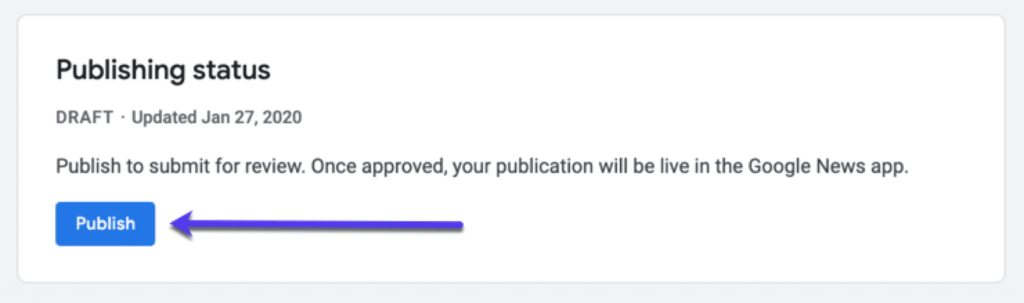
Before Clicking on Publish Button make sure everything is properly filled. This is the final step. By default sometime you will see “terms and service agreement incomplete” and “News section missing” make sure to fill out all the information and go back, after that click on publication. If your news site articles appearing in the preview box and you are allowed to click on “Publish button” then simply click on it. Google news team will review your site and within 1 or 2 weeks your site will get approved.
If your site got approved it will show green color Live status. If it gets rejected it will show red color rejected state.
Google news will let you know why your site is rejected. You can fix the issue and resubmit it again.
